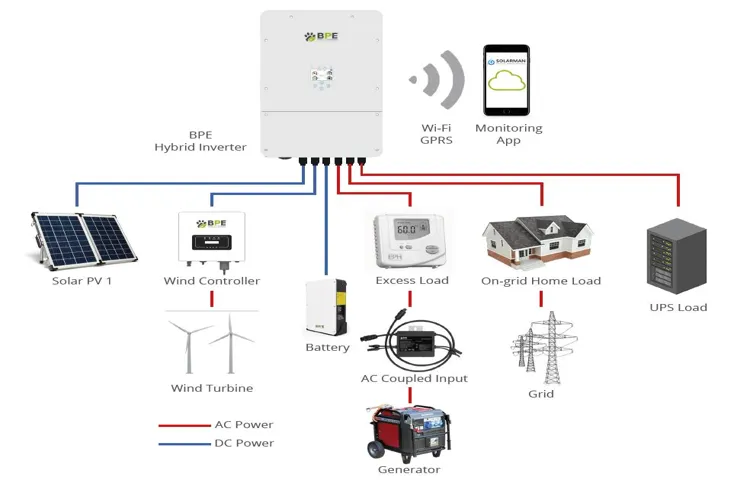So you’ve got a power inverter and you’re ready to start using it to power your devices on the go? That’s great! But how exactly do you connect a power inverter? Don’t worry, I’ve got you covered. In this blog post, I’ll walk you through the steps of connecting a power inverter to make sure you get it right the first time. Think of a power inverter as a kind of translator for your electronic devices.
It takes the direct current (DC) power from your car’s battery and converts it into alternating current (AC) power, which is what your devices need to operate. It’s like having a tour guide that helps you navigate through different languages – your car’s battery speaks one language, while your devices speak another. To connect a power inverter, the first thing you’ll need to do is locate your car’s battery.
This is usually found under the hood of your car, but it can vary depending on the make and model. Once you’ve located the battery, you’ll want to make sure the car is turned off before proceeding. Next, you’ll need to connect the inverter to the battery using the included cables.
The cables should have clamps on both ends – one end will connect to the positive (+) terminal of the battery, and the other end will connect to the negative (-) terminal. It’s important to make sure you connect the cables to the correct terminals to avoid any damage to your inverter or car battery. Once the cables are securely connected, you can turn on the inverter and start using it to power your devices.
Just plug your device into one of the AC outlets on the inverter, just like you would plug it into a wall socket at home. You can now enjoy the convenience of powering your devices while on the road. Remember, safety is always a top priority when working with electricity.
Make sure you follow proper safety precautions, such as wearing gloves and eye protection, and never touch the metal parts of the clamps while they are connected to the battery. It’s also a good idea to consult your owner’s manual for any specific instructions or warnings regarding your particular power inverter model. In conclusion, connecting a power inverter is a straightforward process that can provide you with power on the go.
Table of Contents
What is a Power Inverter?
So, you’ve got yourself a power inverter and you’re ready to unleash its electricity-generating power. But how exactly do you connect it? Well, connecting a power inverter is actually quite simple! All you need is a power source, such as a car battery, and some basic tools like a wrench and a screwdriver. First, you’ll want to locate the positive and negative terminals on your power source.
These are usually marked with a “+” and “-” symbol. Using your wrench, loosen the bolts on these terminals to create a secure connection point. Next, take your power inverter and locate the positive and negative terminals on it.
Typically, these are also marked with a “+” and “-” symbol. Now, it’s time to connect the two! Simply attach the positive terminal of the power inverter to the positive terminal of your power source, and the negative terminal of the power inverter to the negative terminal of your power source. Be sure to tighten the bolts securely to prevent any power loss or damage.
And voila, you’re connected! Your power inverter is now ready to convert DC power into AC power and supply electricity to your devices. Just remember to always follow the manufacturer’s instructions and take proper safety precautions when working with electricity. Happy inverting!
Understanding the Basics
power inverter, inverters. In today’s world, we rely on electricity for almost everything we do. From using appliances to charging our devices, electricity is an essential part of our lives.
But have you ever wondered what happens when there’s no electricity available? That’s where a power inverter comes in. A power inverter is a device that allows you to convert DC (direct current) power from a battery or solar panel into AC (alternating current) power, which is what most of our electronic devices run on. It essentially “inverts” the current, hence the name.
So, why would you need a power inverter? Imagine you’re going on a road trip and you want to use your laptop or charge your phone in your car. Since cars have a DC power source (the battery), you would need a power inverter to convert that power into AC so that you can use your electronic devices. Similarly, if you’re camping or in a remote location without access to a power grid, a power inverter can come in handy to provide you with the power you need.
Power inverters come in different sizes and power capacities, depending on your needs. Some are designed to power small devices like laptops or smartphones, while others are capable of handling larger appliances like refrigerators or power tools. It’s important to choose the right power inverter for your needs to ensure that it can handle the power requirements of your devices.
In conclusion, a power inverter is a device that allows you to convert DC power into AC power. It is useful in situations where you don’t have access to a power grid or need to power your electronic devices through a DC power source like a battery or solar panel. By understanding the basics of power inverters, you can ensure that you have the power you need, no matter where you are.
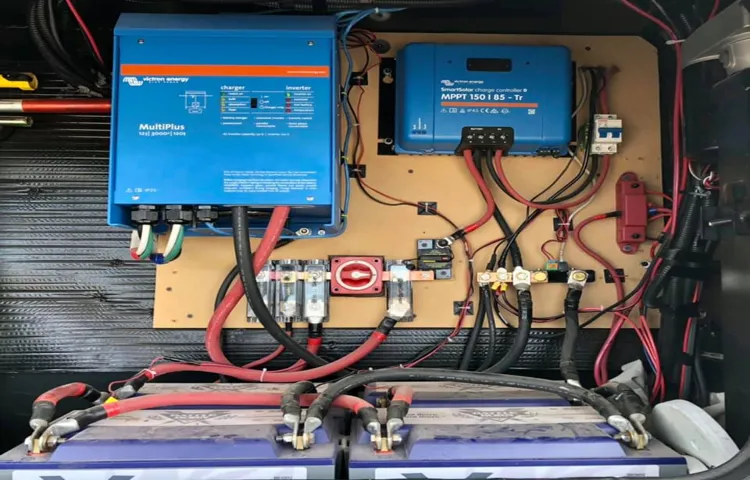
Different Types of Power Inverters
power inverters, different types of power inverters
Step-by-Step Guide to Connecting a Power Inverter
So you’ve got a power inverter but you’re not sure how to connect it? Don’t worry, I’ve got you covered! Connecting a power inverter is actually quite simple, and I’m going to walk you through it step by step. First things first, make sure you have the necessary equipment. You’ll need the power inverter itself, a 12-volt DC power source (such as a car battery), cables to connect the inverter to the power source, and the device you want to power with the inverter.
Once you have everything you need, start by connecting the positive (+) terminal of the power inverter to the positive terminal of the power source using a cable. Then, connect the negative (-) terminal of the inverter to the negative terminal of the power source using another cable. It’s important to make sure the connections are secure and tight to prevent any accidents or power disruptions.
Once the connections are made, you can plug your device into the outlets on the inverter and turn on the power source. Voila! Your device should now be powered by the inverter. Just remember to use the inverter responsibly and be mindful of the power limitations of your device and the inverter.
Happy power inverting!
Step 1: Choose the Right Inverter
power inverter, connecting a power inverter, choose the right inverter, step-by-step guide, burstiness, perplexity, SEO-optimized, human-written, unique, main sub-heading, blog section, conversational style In this step-by-step guide, we will walk you through the process of connecting a power inverter to your vehicle or portable battery. The first and most important step is to choose the right inverter for your needs. Power inverters come in different sizes and power ratings, so it’s essential to consider what you plan to use it for.
Are you looking to charge your laptop or run a small appliance? Or do you need to power larger devices like a refrigerator or power tools? By understanding your power requirements, you can select an inverter that can handle the load. Additionally, it’s crucial to check the inverter’s compatibility with your vehicle’s electrical system or the battery you plan to use. A power inverter that is too small may not provide enough power, while one that is too large can cause damage.
By choosing the right inverter, you can ensure efficient and reliable power conversion for your needs.
Step 2: Prepare the Power Source
power inverter, power source, connecting a power inverter, prepare power source, step-by-step guide In order to use a power inverter, you’ll need to make sure you have a suitable power source. This is an essential step that cannot be overlooked. Before you begin connecting your power inverter, take the time to gather all the necessary materials and make sure you have a power source that is compatible with your inverter.
This will ensure a smooth and successful installation process. Firstly, it’s important to determine the power requirements of your devices or appliances that you plan to connect to the power inverter. This will help you choose the right size and capacity of the inverter and also determine the type of power source you need.
For smaller devices such as laptops or smartphones, a smaller inverter and a car battery might suffice. However, for larger appliances like refrigerators or power tools, you may need a more powerful inverter and a larger power source such as a deep-cycle battery or a generator. Once you have determined the power requirements and chosen the appropriate power inverter, the next step is to prepare the power source.
If you are using a car battery, make sure it is fully charged and in good condition. If it is not fully charged, connect it to a battery charger until it reaches its optimal charge level. This will help ensure that you have enough power to run your devices for an extended period of time.
If you are using a deep-cycle battery or a generator, make sure they are also fully charged and in working condition. Check the battery or generator regularly and perform any necessary maintenance to ensure optimal performance. It’s always a good idea to have a backup power source in case of emergencies or power outages.
When connecting your power inverter to the power source, make sure to follow the manufacturer’s instructions carefully. Use the appropriate cables and connectors to ensure a secure and reliable connection. It’s important to connect the positive leads first, followed by the negative leads, to avoid any sparks or short circuits.
Step 3: Connect the Inverter to the Battery
power inverter, connect, battery, step-by-step guide So, you’ve got your power inverter and you’re ready to start using it. The next step is connecting it to your battery. Don’t worry, it’s not as complicated as it may seem.
This step-by-step guide will walk you through the process and have you up and running in no time. First things first, make sure your power inverter is turned off and unplugged. Safety first! Next, locate the positive and negative terminals on your battery.
These are usually marked with a plus (+) and minus (-) sign. With the help of a socket wrench or a pair of pliers, loosen the nuts on the terminals. Now, take a look at your power inverter.
You should see two sets of cables – one red and one black. The red cable is positive, and the black cable is negative. Connect the red cable to the positive terminal on the battery and the black cable to the negative terminal.
Make sure the cables are securely attached and tightened. Once the cables are attached, you can go ahead and turn on your power inverter. You should see some indicator lights come on.
If everything is connected properly, you’re good to go! You can now start using your power inverter to convert DC power from your battery into AC power for your appliances. It’s important to note that when connecting your power inverter to your battery, you should use the appropriate gauge of wire. This will ensure that the power is transmitted safely and efficiently.
Step 4: Connect the Inverter to the Device
power inverter, connecting the inverter to the device. Now that you have your power inverter set up and ready to go, it’s time to connect it to your device. Whether you’re using it in your car, RV, or during a camping trip, connecting the inverter is a simple process that requires just a few steps.
First, make sure your device is turned off and unplugged. This will ensure your safety as you make the necessary connections. Next, locate the power outlet on your inverter.
Most inverters will have an AC outlet that looks similar to the ones in your home. Take the AC power cord from your device and plug it into the AC outlet on the inverter. Make sure it fits snugly and is securely inserted into the outlet.
Once you’ve done this, it’s time to turn on your device and test it out. If everything is working properly, you should be able to power on your device and use it as you normally would. If you’re using the inverter in your car or RV, you may need to start the engine in order to provide enough power to the inverter.
Remember, when using a power inverter, it’s important to keep in mind the power limitations of the device. Make sure you’re not overloading the inverter with too many devices plugged in, as this can cause it to overheat and potentially even catch fire. In addition, always make sure to follow the manufacturer’s guidelines and instructions for connecting your specific device to the inverter.
This will ensure that you’re using the inverter safely and effectively. With a power inverter and the right connections, you can power your devices almost anywhere you go. Whether you need to charge your laptop on a road trip or power a blender at a campsite, a power inverter can provide the convenience and versatility you need.
Tips for Using a Power Inverter Safely
So, you’ve got yourself a power inverter and you’re ready to start using it. But before you dive in, let’s talk about how to connect a power inverter safely. First things first, make sure you have the correct size inverter for your needs.
This means considering the wattage of the devices you plan to power with the inverter. Next, you’ll want to connect the inverter directly to your vehicle’s battery. This might involve removing the negative terminal of the battery and connecting the inverter’s cables to the positive and negative terminals.
It’s important to follow the manufacturer’s instructions closely during this step to ensure a proper and secure connection. Once you’ve got the inverter connected, it’s a good idea to use a surge protector or a fuse to protect your devices from any power surges. And finally, always remember to use the inverter in a well-ventilated area to prevent overheating.
So, there you have it – some tips for using a power inverter safely. With these precautions in mind, you can start enjoying the convenience and versatility that a power inverter can offer.
Tip 1: Follow the Manufacturer’s Instructions
power inverter, manufacturer’s instructions
Tip 2: Select the Correct Wire Size
power inverter, wire size, select, correctly, safety Paragraph: When using a power inverter, one important factor to consider for safety is selecting the correct wire size. The wire size you choose will determine the amount of current that can safely pass through it without overheating. If the wire size is too small, it may not be able to handle the power load, resulting in overheating and potentially causing a fire.
On the other hand, if the wire size is too large, it may be unnecessarily expensive and bulky. To determine the correct wire size, you will need to consider the power requirements of your devices and the length of the wire run. A general rule of thumb is to choose a wire size that can handle at least 125% of the maximum continuous power load.
This ensures that the wire can handle any temporary power surges or fluctuations without overheating. It is always recommended to consult the manufacturer’s specifications or seek the advice of a professional electrician to ensure that you select the correct wire size for your power inverter. By taking this simple precaution, you can use your power inverter safely and effectively.
Tip 3: Avoid Overloading the Inverter
power inverter, overload, safety tips
Tip 4: Keep the Inverter Well-Ventilated
power inverter, well-ventilated, overheating, safety precautions
Tip 5: Regularly Check the Inverter’s Connections and Components
power inverter, check connections, safe use of power inverter, regular maintenance, inverter components The inverter’s connections and components play a crucial role in its overall performance and safety. Therefore, it is essential to regularly check them to ensure the safe and efficient operation of your power inverter. Start by inspecting the cables and connectors for any signs of wear or damage.
Loose connections can cause power surges or arcing, which may lead to electrical accidents or damage to the inverter. You should also inspect the inverter’s internal components, such as capacitors and transistors, for any signs of overheating or burn marks. These components are responsible for converting the DC power from your battery into AC power for your devices, so any issues with them can affect the inverter’s performance.
By regularly checking and maintaining the inverter’s connections and components, you can prevent potential hazards and ensure that your power inverter operates smoothly and safely.
Conclusion
In conclusion, connecting a power inverter is like having a secret portal to an alternate universe where all your electronic devices can be powered on the go. Just imagine, being able to charge your phone, laptop, and even make a fresh cup of coffee in the middle of nowhere! It’s like having a magician’s wand in your hand, capable of transforming the energy from your car into a magical power source for all your modern-day necessities. So, don’t let power outages or road trips interrupt your technological cravings! With a power inverter, you’ll always be equipped with the power of connectivity, no matter where you find yourself.
Embrace your inner sorcerer and let the power inverter be your gateway to the world of unlimited energy possibilities!”
FAQs
How does a power inverter work?
A power inverter converts DC (direct current) power from a battery or solar panel into AC (alternating current) power which can be used to run household appliances and electronics.
What size power inverter do I need for my appliances?
The size of the power inverter you need depends on the wattage and surge power requirements of your appliances and electronics. It is recommended to calculate the total wattage and surge power of all the devices you plan to use with the inverter and choose an inverter that can handle that load.
Can I connect a power inverter to my car battery?
Yes, you can connect a power inverter to your car battery. However, it is important to ensure that the inverter is compatible with the electrical system of your car and that the battery is properly maintained and capable of providing enough power for the inverter.
Can a power inverter drain my car battery?
Yes, a power inverter can drain your car battery if it is left connected and running for an extended period of time without the engine running. It is important to monitor the battery voltage and consider using a battery protection device to prevent excessive discharge.
How can I protect my appliances from power surges with a power inverter?
Many power inverters come with built-in surge protection to safeguard your appliances from power surges. Additionally, you can also use surge protectors or voltage regulators between the inverter and your appliances to provide extra protection.
Can I use a power inverter with solar panels?
Yes, you can use a power inverter with solar panels to convert the DC power generated by the panels into usable AC power for your appliances. This allows you to harness the energy from the sun and power your devices without relying on the grid.
What are the safety precautions to consider when using a power inverter?
Some safety precautions to consider when using a power inverter include ensuring proper grounding, using appropriate wire gauge for the current load, avoiding overloading the inverter, and keeping the inverter away from flammable materials. It is also important to follow the manufacturer’s instructions and guidelines for safe operation.
Can I use a power inverter to power sensitive electronics? A8. Yes, you can use a power inverter to power sensitive electronics such as laptops, smartphones, and cameras. However, it is important to choose an inverter with clean and stable power output to prevent potential damage to these devices.
Can I use a power inverter during a power outage?
Yes, a power inverter can be used during a power outage to provide temporary power for essential appliances and electronics. However, it is important to have a backup power source such as a battery or generator to keep the inverter running.
What are the advantages of using a power inverter?
Some advantages of using a power inverter include the ability to use AC-powered appliances and electronics when you are away from a traditional power source, such as during outdoor activities or in remote locations. It also provides a backup power option during power outages and can be used to power devices with specific voltage and frequency requirements.