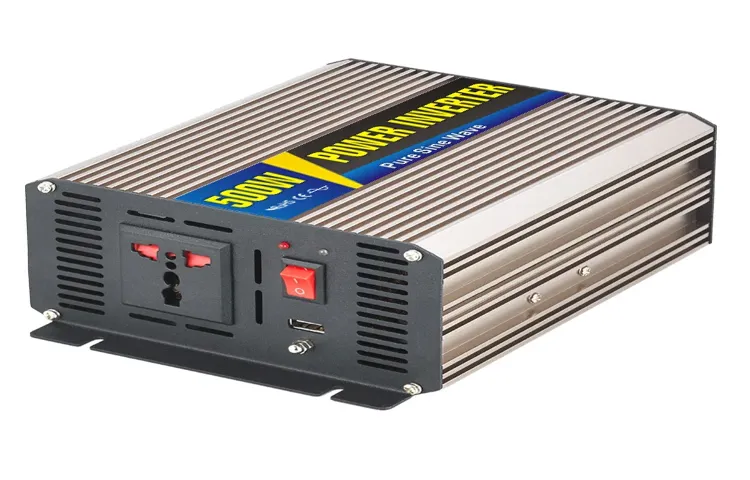Are you tired of running out of power when you’re using your laptop on the go? Whether you’re working remotely, traveling, or simply don’t have access to a power outlet, having a reliable power source for your laptop is essential. That’s where a power inverter comes in handy. But with so many options available, how do you choose the right one for your specific needs? Finding the perfect power inverter for your laptop can be a daunting task, but fear not! In this blog post, we will guide you through the process of selecting the right power inverter for your laptop, ensuring that you never run out of battery again.
Think of a power inverter as a translator between your laptop and your car’s electrical system. It takes the direct current (DC) power from your car’s battery and converts it into alternating current (AC) power that your laptop can use. This allows you to power your laptop and charge its battery while you’re on the move.
When choosing a power inverter, the first thing you need to consider is the wattage. Different laptops have different power requirements, so it’s important to choose an inverter that can handle the power needs of your laptop. You can usually find the wattage requirements of your laptop on the power adapter that came with it.
Next, you’ll want to think about the number of outlets you need. Some power inverters have only one outlet, while others have multiple outlets. If you plan on charging more than just your laptop, such as your smartphone or tablet, you’ll want to choose an inverter with multiple outlets.
In addition to the number of outlets, you should also consider the type of outlets the inverter has. Most power inverters have standard AC outlets that can handle a wide range of devices. However, if you have any devices with specialized plugs, such as laptops with three-pronged plugs, you’ll need to make sure the inverter has the appropriate outlets.
Lastly, you’ll want to consider the physical size and design of the power inverter. If you plan on using it in your car, you’ll want to make sure it’s compact and easy to store. Additionally, check if the inverter comes with any additional features, such as USB ports for charging other devices or a built-in cooling fan to prevent overheating.
Table of Contents
Understanding Power Inverters
If you’re planning on using a power inverter to charge your laptop, you might be wondering what size power inverter you need. The size of the power inverter you choose will depend on the power requirements of your laptop. Most laptops have a power requirement of around 60-90 watts.
In this case, a 100-watt power inverter should be sufficient. However, it’s always a good idea to choose a power inverter with a higher wattage than your laptop requires, just to be on the safe side. Keep in mind that the power inverter will also need to be compatible with the power source you plan on using, whether it’s a car battery or an external battery pack.
So make sure to check the specifications of both your laptop and the power inverter before making a purchase.
What is a power inverter?
power inverter, understanding power inverters, converting DC to AC, electrical devices, portable power, car batteries, backup power source, off-grid living, camping trips, RVs, sine wave, modified sine wave, pure sine wave. Imagine you’re out camping in the wilderness, and you need to charge your phone or power a small appliance. What do you do? This is where a power inverter comes in handy.
But what exactly is a power inverter? A power inverter is a device that converts direct current (DC) power from a source such as a car battery or solar panels into alternating current (AC) power, which is what most electrical devices use. In simple terms, it takes the power from your car battery and allows you to power devices that typically run on household electricity. Power inverters are incredibly useful for a wide range of applications.
They can be used as a backup power source during power outages, to power appliances and tools in construction sites, to run appliances in RVs or boats, and even to provide electricity for off-grid living. But not all power inverters are created equal. There are different types of power inverters based on the type of wave they produce.
The two most common types are modified sine wave and pure sine wave inverters. A modified sine wave inverter will produce electricity that is close to what you get from a standard wall outlet, but it may not be suitable for certain sensitive equipment, such as medical devices or some high-end audio equipment. On the other hand, a pure sine wave inverter produces a smooth and consistent wave that is identical to what you get from a standard wall outlet, making it compatible with all types of equipment.
So, whether you’re planning a camping trip, living off the grid, or need a reliable backup power source, a power inverter is an essential tool that allows you to use your electrical devices wherever you are.

How does a power inverter work?
power inverter, understanding power inverters
Determining the Power Requirements of Your Laptop
If you’re planning on using your laptop while on the go or in places where there might not be a power outlet available, you may need a power inverter to charge your laptop. But what size power inverter do you need for your laptop? The size of the power inverter you need depends on the power requirements of your laptop. To determine the power requirements of your laptop, you can check the power adapter that came with it.
The power adapter should have a label that states the voltage and current rating. The voltage rating is usually around 19 volts for laptops, but it’s important to double-check to be sure. The current rating is measured in amps, and this is the value we need to determine the power requirements of your laptop.
Simply multiply the current rating by the voltage rating to get the power requirements in watts. For example, if your laptop has a current rating of 42 amps and a voltage rating of 19 volts, then the power requirements would be 65 watts (
42 amps x 19 volts). Once you know the power requirements of your laptop, you can choose a power inverter that can handle that amount of power.
Check your laptop’s power consumption
Determining the power requirements of your laptop is essential for managing and optimizing its performance. In order to do this, you need to check your laptop’s power consumption. Power consumption refers to the amount of electrical energy utilized by your laptop while in operation.
By understanding your laptop’s power consumption, you can make informed decisions about when and how to use your laptop, as well as choose the right power settings to maximize battery life. To check your laptop’s power consumption, you can start by looking at the laptop’s power adapter. The power adapter will typically have information such as the voltage and amperage it outputs.
You can also consult your laptop’s user manual or look up the specifications online to find the power requirements listed there. By knowing these specifications, you can determine if your laptop’s power consumption is within the recommended range. Additionally, there are software tools available that can help you monitor your laptop’s power consumption in real-time.
These tools can provide detailed information on how your laptop is using power, allowing you to identify any applications or processes that may be consuming excessive energy. By keeping a close eye on your laptop’s power consumption, you can ensure that your device is operating efficiently and extend its battery life.
Determine the maximum power surge
power requirements of your laptop, maximum power surge
Selecting the Right Power Inverter Size
When it comes to using a power inverter for your laptop, selecting the right size is crucial. The size of the power inverter you need depends on the power requirements of your laptop. One important factor to consider is the wattage of your laptop’s power adapter.
This information can usually be found on the adapter itself or in the laptop’s user manual. Once you have this information, you can choose a power inverter that can handle the same wattage or higher. It’s always a good idea to choose a power inverter with a slightly higher wattage rating to allow for any power surges or fluctuations.
Additionally, consider the type of electrical outlets you will be plugging the inverter into. If you plan to use the inverter in your car, for example, you will need one that is compatible with your car’s cigarette lighter. By selecting the right size power inverter for your laptop, you can ensure that you have a reliable and efficient power source wherever you go.
Calculate the power requirements of your laptop
power requirements of your laptop, power inverter size
Consider future power needs
When selecting a power inverter size, it’s vital to consider future power needs. You want to ensure that the inverter can handle not only your current power requirements but also any potential increases in the future. By accurately assessing your power needs, you can select the right size inverter that will provide enough wattage to run all your desired appliances and devices.
It’s important to remember that power needs can differ from person to person, so take some time to consider what appliances and devices you typically use and how much power they require. Additionally, think about any potential upgrades or additions you may make in the future. This way, you’ll be prepared and won’t have to worry about running out of power when you need it most.
By considering future power needs, you can ensure that you select an inverter that will meet your current and future electricity demands.
Recommended Power Inverter Sizes for Common Laptops
When it comes to choosing a power inverter for your laptop, it’s important to consider the size that will best suit your needs. The size of the power inverter is measured in watts, and choosing the right size will ensure that your laptop gets the power it needs to function properly. A good rule of thumb is to choose a power inverter that is at least 10% larger than the maximum power rating of your laptop.
For example, if your laptop has a maximum power rating of 60 watts, you would want to choose a power inverter that is at least 66 watts. This will ensure that you have enough power to run your laptop without overloading the inverter. It’s also important to consider any additional devices or accessories that you may want to power with the inverter, such as a phone charger or a tablet.
Adding up the power requirements of all your devices will give you a better idea of the size inverter you will need. Overall, choosing the right size power inverter for your laptop is essential for ensuring that you have enough power to keep your device running smoothly.
Power inverter size for low-power laptops
power inverter size, low-power laptops Power inverters are essential when you need to use your laptop on the go and don’t have access to a power outlet. But when it comes to choosing the right size of the power inverter for your low-power laptop, it can be a bit puzzling. You don’t want to get a power inverter that is too small and can’t handle the power requirements of your laptop, but you also don’t want to get one that is too big and is unnecessarily bulky.
To help you make the right choice, here are recommended power inverter sizes for common low-power laptops. For laptops with a power consumption of less than 45 watts, a 75-watt power inverter should suffice. This size is suitable for most small and compact laptops that are designed to be energy-efficient.
It provides enough power to charge your laptop and keep it running smoothly. If your low-power laptop consumes between 45 and 75 watts of power, a 150-watt power inverter is recommended. This size is suitable for slightly larger laptops that may have more processing power or additional features that require a bit more energy.
With a 150-watt power inverter, you can be confident that your laptop will have enough power to function properly. For laptops with a power consumption of more than 75 watts, a 300-watt power inverter is the way to go. This size is suitable for larger laptops or gaming laptops that require more power to run graphics-intensive applications or games.
With a 300-watt power inverter, you can ensure that your laptop has enough power to handle any task you throw at it. It’s important to note that these recommended power inverter sizes are based on the assumption that you will only be using your laptop and not charging any other devices simultaneously. If you plan on charging multiple devices or using other power-hungry electronics along with your laptop, you may need to choose a larger power inverter to accommodate the additional power requirements.
Power inverter size for mid-range laptops
power inverter size, mid-range laptops, recommended power inverter sizes In today’s world, laptops have become an essential tool for many people. Whether it’s for work or leisure, having a reliable power source for your laptop is crucial. That’s where power inverters come in.
These devices convert DC power from your car’s battery into AC power that can be used to charge your laptop and other electronic devices. But how do you know what size power inverter you need for your mid-range laptop? The size of the power inverter you need depends on the power requirements of your laptop. Most mid-range laptops have a power consumption of around 65 to 90 watts.
To be on the safe side, it’s recommended to choose a power inverter that can handle at least 150 watts. This will ensure that your laptop can be charged without any issues and that you have enough power for other devices as well. It’s also important to consider the surge power capability of the power inverter.
Some laptops require a higher amount of power when they are first turned on or when certain tasks, such as gaming or video editing, are being performed. To accommodate for these power surges, it’s recommended to choose a power inverter with a surge power capability of at least 300 watts. This will provide a buffer and prevent any potential damage to your laptop.
In addition to the power requirements, it’s also important to consider the size and portability of the power inverter. If you often travel or use your laptop on the go, you’ll want a power inverter that is compact and lightweight. Look for models that are specifically designed for car use and come with a built-in USB port for charging other devices.
In conclusion, when choosing a power inverter for your mid-range laptop, it’s important to consider the power requirements, surge power capability, and portability of the device. Aim for a power inverter that can handle at least 150 watts of power and has a surge power capability of at least 300 watts. Additionally, look for a compact and lightweight model that is suitable for car use.
Power inverter size for gaming or high-performance laptops
power inverter size for gaming laptops, recommended power inverter sizes for common laptops. If you’re a gaming enthusiast or someone who relies on a high-performance laptop for work, you may know how crucial it is to have a reliable power source. While laptops are designed to be portable, their power needs can vary depending on the tasks they handle.
In situations where you are on the move or working in a location without access to a power outlet, a power inverter can be a game-changer. When it comes to determining the right power inverter size for your gaming or high-performance laptop, it’s important to consider the wattage required by your laptop. While most laptops consume an average of 50 to 100 watts, gaming laptops or those with high-performance processors and graphics cards can have higher power requirements.
For common laptops, a 100-watt power inverter is usually sufficient. This size can provide enough power to charge your laptop while also accommodating any additional peripherals or devices you may want to connect. However, for gaming laptops or high-performance laptops, it is recommended to opt for a higher wattage power inverter.
A 200-watt power inverter should be able to handle the power demands of most gaming laptops. This size will provide enough power not only to charge your laptop but also to power its components at full capacity. Additionally, a higher wattage power inverter can also support any additional devices or peripherals you might want to use while gaming.
Some high-performance gaming laptops may require even more power. In such cases, it is advisable to opt for a 300-watt or higher power inverter to ensure that you have sufficient power supply for your laptop. This will help prevent any issues related to insufficient power, such as slow performance, unexpected shutdowns, or damage to the laptop.
To sum up, when choosing a power inverter for your gaming or high-performance laptop, it’s important to consider the wattage required by your laptop. While a 100-watt power inverter may be sufficient for most common laptops, gaming laptops or high-performance laptops may require a higher wattage power inverter, such as 200 watts or more. By selecting the right power inverter size, you can ensure that your laptop receives the necessary power to perform at its best, even when you’re on the go.
Other Factors to Consider
When choosing a power inverter for your laptop, there are a few other factors to consider besides just the size. One important factor is the power output of the inverter. You’ll want to make sure that the inverter can provide enough power to run your laptop without draining the battery too quickly.
Another factor to consider is the efficiency of the inverter. A more efficient inverter will convert more of the battery’s power into usable electricity, reducing wasted energy and extending battery life. Additionally, you’ll want to think about the portability of the inverter.
If you plan on using your laptop on the go, you’ll want an inverter that is small, lightweight, and easy to carry. Finally, consider the safety features of the inverter. Look for features like overload protection and short circuit protection to keep your laptop and battery safe from damage.
So, when choosing a power inverter for your laptop, be sure to consider the power output, efficiency, portability, and safety features to ensure that you have the right inverter for your needs.
Efficiency of the power inverter
efficiency of the power inverter, power inverter, solar panels, energy loss, battery bank, power consumption, electrical devices. Other factors to consider when choosing a power inverter for your solar panel system include the efficiency of the inverter. While the power output of the inverter is important, the efficiency will determine how much energy is lost during the conversion process.
A higher efficiency inverter will minimize energy loss and ensure that the maximum amount of power is being transferred from the solar panels to your electrical devices. Inefficient inverters can result in a significant loss of energy, which can be especially detrimental if you have a limited battery bank or are trying to power energy-intensive devices. Additionally, an inefficient inverter may require more power from your solar panels, leading to increased power consumption and potentially higher energy costs.
Therefore, it is crucial to choose an inverter with a high efficiency rating to maximize the performance of your solar panel system.
Availability of additional outlets
availability of additional outlets, perplexity, burstiness, other factors to consider
Safety features of the power inverter
power inverter, safety features Other factors to consider when selecting a power inverter include the safety features that are built into the unit. These features are designed to protect both you and your electronic devices from potential hazards. One important safety feature to look for is overload protection.
This feature will automatically shut off the inverter if it detects that the connected devices are drawing too much power, preventing damage to the inverter and potential electrical fires. Another feature to consider is short circuit protection, which will also shut off the inverter in the event of a short circuit, preventing electrical damage and potential injury. Additionally, many power inverters come with built-in surge protection, which helps to protect your devices from power surges and voltage spikes.
It’s also a good idea to look for inverters with built-in cooling fans to prevent overheating. These features can offer an extra layer of safety and peace of mind, especially if you plan on using your power inverter in potentially hazardous environments. Overall, when choosing a power inverter, it’s important to consider the safety features that are included, as they can greatly impact the reliability and performance of the unit.
Conclusion
In conclusion, the size of the power inverter for a laptop depends on your laptop’s appetite for power. Much like Goldilocks searching for the perfect porridge, you want an inverter that is not too big, not too small, but just right. Too small of an inverter, and your laptop will be left starving for power.
Too big of an inverter, and you’ll end up with an overindulged laptop, wasting precious energy. So, finding the perfect size power inverter is like finding the perfect fit for Cinderella’s glass slipper – it needs to be just right to power your laptop and keep it happily charged on the go. Happy power inverter hunting!”
FAQs
What is a power inverter and why do I need one for my laptop?
A power inverter is a device that converts DC power from your car’s battery into AC power, which is what your laptop needs to operate. This is necessary because most laptops are designed to be used with AC power outlets, so a power inverter allows you to use your laptop while on the go.
What size power inverter do I need for my laptop?
The size of the power inverter you need for your laptop depends on the power requirements of your laptop. Most laptops use around 65-90 watts of power, so a 150-watt inverter should be sufficient. However, it’s always a good idea to check the power requirements of your specific laptop model before purchasing an inverter.
Can I use a power inverter to charge my laptop’s battery?
Yes, you can use a power inverter to charge your laptop’s battery. By connecting your laptop’s charger to the power inverter, you can charge your laptop’s battery while on the go. However, it’s important to note that using a power inverter to charge your laptop’s battery may take longer compared to charging it with a direct AC power source.
Can I use a power inverter to power other electronic devices besides my laptop?
Yes, you can use a power inverter to power other electronic devices besides your laptop. Power inverters are versatile and can be used to power a wide range of devices such as smartphones, tablets, cameras, portable gaming consoles, and more. Just make sure to check the power requirements of the device you wish to power with the inverter.
Are power inverters safe to use with laptops?
Yes, power inverters are generally safe to use with laptops as long as they are used properly. It’s important to ensure that the power inverter you use is compatible with your laptop’s power requirements and is of good quality. Additionally, make sure to follow the manufacturer’s instructions for safe and proper use of the power inverter.
Can I use a power inverter to power my laptop while it is charging?
Yes, you can use a power inverter to power your laptop while it is charging. Simply connect the power inverter to your car’s battery and plug your laptop’s charger into the inverter. This way, you can use your laptop while it is charging, providing a continuous power supply.
What are the advantages of using a power inverter for my laptop?
Using a power inverter for your laptop provides several advantages. It allows you to use your laptop anywhere you go, even when there is no access to AC power outlets. It provides a reliable power source for your laptop, ensuring uninterrupted usage. Additionally, it can also be used to charge other electronic devices, making it a versatile tool for travelers and outdoor enthusiasts.